
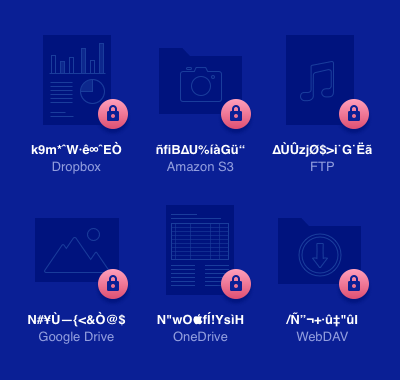
Make remote storage like Google Drive, Microsoft OneDrive and Dropbox as easy to use as local storage on the Apple Mac using CloudMounter, a useful free app from the Mac App Store. CloudMounter from Eltima Software makes remote storage work like local storage, so accessing files stored in the cloud is as easy as accessing them on the Mac's disk or an external drive. The app is free and it works with OneDrive, Dropbox and Google Drive for free, but you can add many more cloud storage services with a monthly or annual subscription (UK £25.99 a year). There are apps from Microsoft, Dropbox and Google that sync a folder on the Mac's drive with the online storage, but CloudMounter is different because it is not a sync tool. It enables you to work with remote files like they were local. This means you could uninstall the sync apps you are using and replace it with CloudMounter to free up storage.
I haven't yet taken that step, but it seems an obvious thing to do and it will free up all the storage that is being used on the Mac. Many gigabytes of space could be released. Add online storage When the app is first run, it prompts you to enable a Finder extension in System Preferences Extensions and this enables you to see the loading status of files on mounted drives.
You can then select the services to add and there are 12. I added Dropbox and after adding the password and username and authorising it, a Dropbox icon was added to the desktop.
Use cloud encryption software: encrypt Dropbox files, use additional Google. CloudMounter artfully integrates online resources with Mac OS X Finder.
Opening the new drive icon is just like opening a local drive in Finder and everything works as expected. I found it fast and responsive and not much different to working with an external USB drive. However, I have a fast fibre optic internet connection and the speed you get will depend on the quality of your internet connection. The faster it is, the easier it will be to work with online files. The size of the files also affects responsiveness and performance and you wouldn't want to work with large video files online. Documents, spreadsheets, photos and other files are fine. Encrypt your files Security is a worry when using cloud storage and if someone could get into your account, they could access all of the files that are stored there, some of which could be private or sensitive.
CloudMounter is able to encrypt files and there are several options. All of the files on the storage can be encrypted or only new files that are added from now on. There is an additional option to encrypt filenames as well. Encryption is transparent and works in the background. You can save files, open them, do whatever you want with them on the Mac and you would not know you were working with encrypted files. If someone hacked into your cloud storage they would see only encrypted files.
The downside of this is that you are also prevented from accessing your files without CloudMounter. Visit Dropbox using a web browser for example, and files cannot be accessed because they are encrypted. Summing up I like CloudMounter and the app has been working well since it was installed. It makes working with cloud storage as easy as working with local drives.
Encrypt Online Files With Cloudmounter For Mac Pro
However, I will not be using the encryption option because I need access to my files from the web and other devices, but some people might like the extra security. App: Price: Free for OneDrive, Dropbox, Google Drive.
Others require subscription By: Eltima Software Size: 28.3 MB macOS: 10.10 or later Verdict: Work with cloud storage as easily as local drives.
CloudMounter for Mac is a reliable system utility that allows mounting different cloud storages and web servers to your Mac as local disks. Mount Microsoft OneDrive, Google Drive, Amazon S3, Dropbox, FTP and WebDAV and access them as folders in Finder, as if they are located on your machine. Mounting cloud storage as local drive on Mac with CloudMounter was never easier! CloudMounter Features: Finder Integration Mount cloud storage as local drive and work with online files the same way as with local ones. Cloud Services CloudMounter makes your cloud accounts easy to reach. Mount multiple Dropbox, Google Drive and Microsoft OneDrive accounts without having to transfer files to your computer.


Dropbox client You can mount Dropbox accounts as drives without installing them on your computer and copying the content to your local drive. CloudMounter allows you to upload files to Dropbox just as if you were moving them to a local folder in Finder.
OS X WebDAV and Amazon S3 browser Store any number of files of any size in your Amazon S3 or on WebDAV servers and get easy access to them with CloudMounter. Amazon S3 file manager CloudMounter brings your work with Amazon S3 storage to the next level. It is easy to mount your favorite secure online storage to Mac as a removable disk. This gives you the possibility to conveniently manage your data in your Amazon S3 account, choosing whether to connect to Amazon's entire account or mount S3 selected buckets. CloudMounter supports all AWS regions, including EU (Frankfurt) and Asia Pacific (Seoul).
FTP/SFTP/FTPS Client Mount FTP and SFTP server as drive and manage your online files as if they were stored on your machine — all using CloudMounter. The app safely stores all your server settings and passwords are kept safe in Keychain. FTP Connection Connect to your web servers through standard or secure FTP protocols, map FTP as local drive in Finder and access your online files as local ones — view, delete, create, as well as upload to and download files from your remote server. With CloudMounter you can conveniently view the full file structure of a website or a file server. Secure Cloud Storages CloudMounter keeps all files in your Clouds thoroughly protected. Encrypt Google Drive, Dropbox, OneDrive, Amazon S3 as well as the files on FTP/WebDAV servers. Note: 15 days trial version.
Encrypt Online Files With Cloudmounter For Mac
Also Available.
